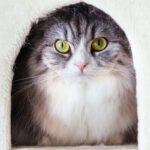wget をproxy経由で使用する場合には、「/etc/wgetrc」または、ホームディレクトリ直下の「~/.wgetrc」に、proxy情報を記述します。
# vi /etc/wgetrc http_proxy = http://examlple.com:8080 https_proxy = http://examlple.com:8080 ftp_proxy = http://examlple.com:8080
examlple.com:8080 には、実際のプロキシ情報を指定します。
# wget -O - http://www.google.co.jp/
などと実行して、正常に終了することを確認します。